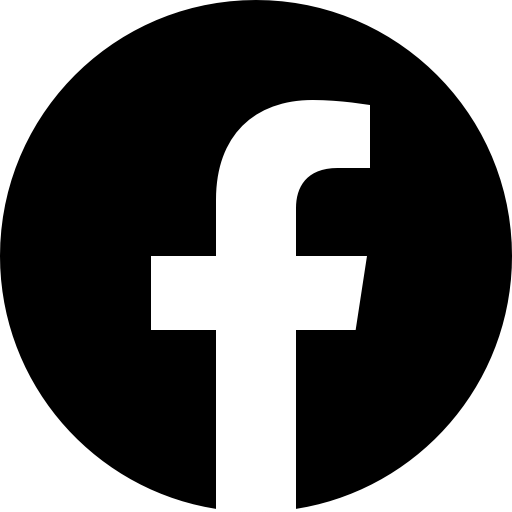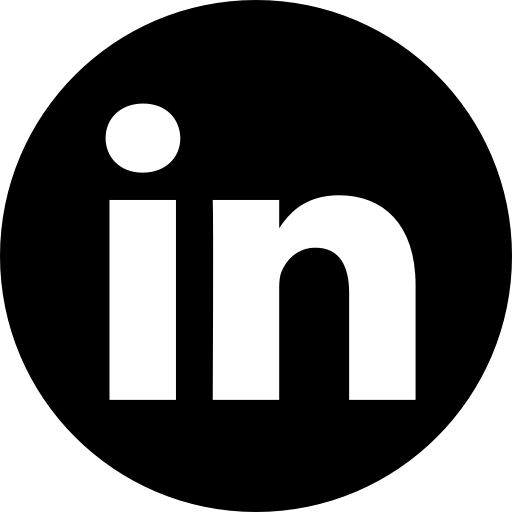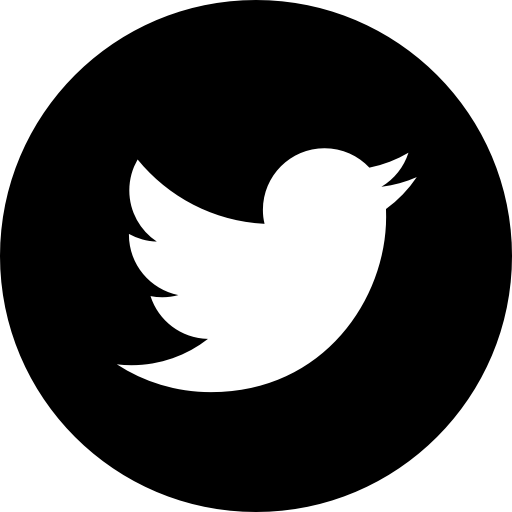Exciting news! 8.6 is here—and even more exciting is what’s planned for 8.7!
Exciting news! 8.6 is here—and even more exciting is what’s planned for 8.7!
Here’s what we have (and what will be) released:
- Now Here: 8.6—we’ve added new Location History features to the web app.
- Coming Soon in 8.8/8.9—we’re improving the process of how you’ll add items to inventory in the future, optimized for things like Milwaukee® combo kits and connecting to (and adding) multiple One-Key compatible tools at the same time!
Now Here: Web Location History Features
We recently rolled out new Location History functionality across all our apps, which allows you to see a timeline of your item’s location during the last 30 days from last seen. We have also now deployed the ability to set a date range for the location history data you’d like to drill down into and see.

This feature will allow tool managers to get a deeper understanding of where inventory has been during a given timeframe.
Coming Soon: Improved Add-to-Inventory Functionality
NOTE (updated May 4, 2021): The add-to-inventory feature has been delayed and is expected to roll out in the 8.8 and 8.9 app updates.
We heard your feedback, and have spent hours in the shop retuning how you can add items to inventory—soon, you’ll be able to add bulk items via the mobile app easily. Whether you’re adding Milwaukee® combo kits or bulk quantities of the same tool, you’ll soon be able to do this more seamlessly.
A little background: Adding items to inventory in One-Key, for the average user, has been simple enough. However, it has been admittedly manual. This process can be particularly sluggish when adding lots of inventory. This has been a pain point especially for One-Key “power users,” enterprise users who manage large inventories comprising thousands of assets and subcategories of tools and equipment.
While, in our web-based app, we have long incorporated and recently improved how you can bulk upload inventory via a CSV file, this feature is more useful for those already logging their inventory in Excel. If you want to quickly add/scan in and out new items via the mobile app, previously this has not been all too seamless.
We’re changing that.
New add-to-inventory flows:
There will soon be a new workflow for adding items into the app.
When to tap the “+” icon to add a new item, soon a new menu slider of options will populate at the top of the screen, and you’ll be able to select from: Milwaukee Tools & Combo Kits, TICKs, Other Tools & Items, and Kits.

Unlike the other selections, the app will automatically scan for One-Key compatible tools, which will begin populating in your screen.
 In addition to these changes, we’ve added some new changes that let you add One-Key compatible tools faster as well as adding in your Milwaukee combo kits.
In addition to these changes, we’ve added some new changes that let you add One-Key compatible tools faster as well as adding in your Milwaukee combo kits.
- One-Key compatible tools: Before, as you may remember, adding One-Key compatible tools and devices has been a manual process. You have to manually connect and add each One-Key compatible tool individually (tediously, one at a time), and re-scan nearby devices (rinse and repeat) for each additional item you’d want to add. If you’re adding one tool, this process is pretty quick. But if you’re a large contractor adding a lot at once, this process can be very tedious and repetitious. Soon, this process will be far faster. When you tap the “+” icon to add a new item, the app will now automatically scan for nearby One-Key compatible tools and equipment. Additionally, you’ll soon see that each nearby device will have a “Add” button, and you’ll be able to click whichever items you want to add, all at once.
- Adding "Milwaukee Tools & Combo Kits” (formerly known as “Other Milwaukee Tools”): Soon, when you go to add your standard (i.e., not with One-Key built in) Milwaukee tools via a model number, you’ll not only be able to add multiple items at the same time, but also, we’re adding the ability to add Milwaukee combo kits (example: M18 FUEL™ 5 Tool Combo Kit) from the associated product number. This will come in handy for larger contractors who buy tools in bulk and would prefer adding everything in all at once (that is, each combo kit and its associated contents) rather than tediously disassembling these combo kits into the individual tools and manually importing them into One-Key. After tapping the “+” icon to add new items, you’ll select “Milwaukee Tools & Combo Kits,” which will take you to a screen where you can type in your item(s)’ model number (either individual product numbers or your combo kit’s associated product listing number). Your product will then load, and you’ll be able to add any of its included contents. You’ll be able to tap into each item within your kit (for example, the tool(s) itself/themselves, its battery, and its charger) and make changes, then save each of them to your inventory.
What’s next?
We’ll be publishing a “now here” announcement article when this functionality is officially live. We will, then, be rolling this functionality in a phased approach.
In addition, we’ll also be updating our support articles to reflect the new add-to-inventory flows, and publishing updated videos to our YouTube channel. Be sure to subscribe to our channel and ring the bell to make sure you’ll get a notification when these videos are uploaded!