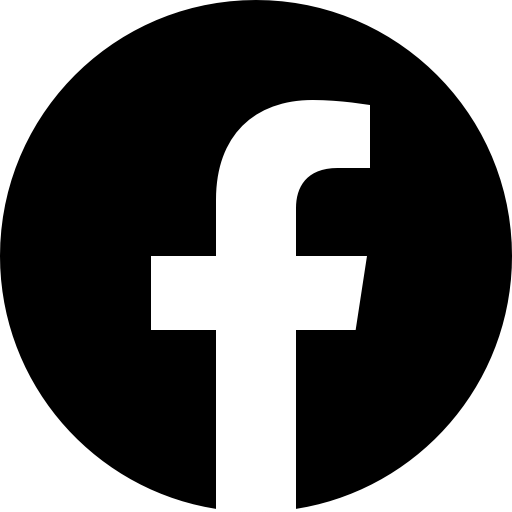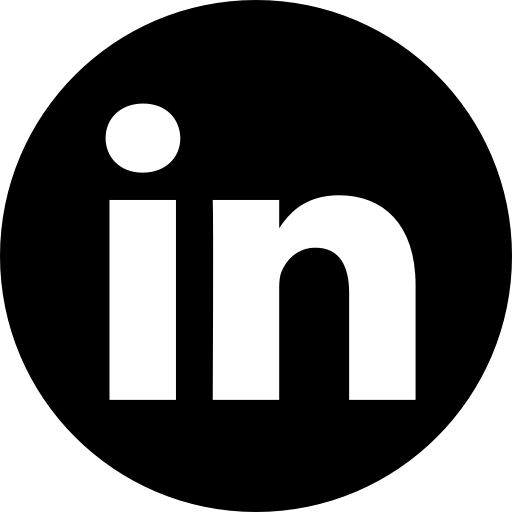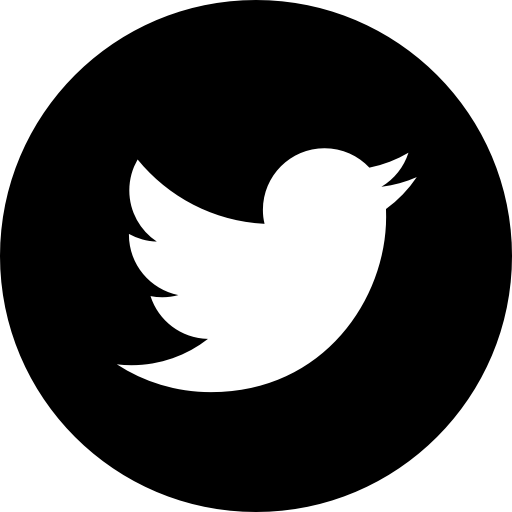Tools will go missing from time to time.
Tools will go missing from time to time.
This is a fundamental law in the construction world, and it’s especially true when it comes to small tools. These include smaller power tools, like ratchets and stubbies that come with a price when misplaced, as well as the common items in your inventory, those that at first blush seem inexpensive and that you don’t give a second thought to: Hammers, screwdrivers, wrenches, and so on—items whose cost is proportional to their size.
But when these small tools go missing, their comparatively minimal price tags can add up fast. Depending on the size of the operation, construction businesses are likely hemorrhaging thousands if not tens of thousand dollars’ worth of lost small assets every year. Solid data on the true cost of this specific phenomena is nearly impossible to come by, but consider this: The National Equipment Register estimates that the construction industry loses between $300 million and $1 billion worth of large equipment like generators and construction vehicles every year.
Again, this figure excludes small tools, but the picture it paints is clear: If something as big as a forklift can easily go missing from a construction site, what chance does a power drill or screwdriver have?
To a great extent, contractors could redefine how they think of small tools. Small tools, just like your generators and your specialty tools, are a necessary component of your inventory, and help to complete a specific job. Rather than ascribing a certain value to your higher ticket items that justifies keeping a watchful eye on them, and viewing screwdrivers as consumables that can be easily replaced on a run to Home Depot on the way to the job, there are proven ways to keep track of both of these kinds of items which can be easily adopted.
In this article, we’ll show you how you can start.
The Problem: Lost Tools (Small or Otherwise) Cost You Money
Whether by theft or because they were simply misplaced, tools will go missing.
In fact, industry research shows that 30 percent of all tool purchases are made because of loss or theft.
Altogether, the cost of the lost tool itself piles into the price of having to replace it. Consider also that these costs are often not factored into the overall budget of a project, and therefore go completely unaccounted for. What’s more, research shows that 15 percent of all equipment losses could have been avoided if the items in question had been serviced.
Of course, to service your tools, you need to know where they are.
Lost tools don’t just cost money, by the way. They also impact productivity. Research shows that employees end up having to waste roughly 90 minutes a day searching for lost tools. Good organization can help with this: keeping tidy storage spaces and assigning tools to specific toolboxes, for example.
Increasingly though, construction professionals are turning to asset tracking technology to do the heavy lifting for them.
Small Tool Tracking. Hand Tool Tracking: How Do I Track My Tool Inventory?
Keeping track of your tools is precisely the problem that we aim to solve with One-Key as an asset management platform.
One-Key uses community Bluetooth tracking to track the location of users' tools in both physical and digital space, making their recovery in the event of loss or theft a matter of “when” instead of “if.” But how do you get the benefits of Bluetooth® tool tracking outside of smart tools that have this functionality built in?
There are a number of ways you can track small tools in concert with a tool tracking system:
-
Asset Tagging: Asset tagging (also known as tool tagging or equipment tagging) is a frequent practice of larger contractors, equipment management companies, and construction enterprises with large inventories where tracking assets is a must. Contractors will use barcodes or asset tags that can be scanned (from your mobile device as they arrive on the job or back at the crib) to get a location update with each scan. Use cases include those that require a sleeker profile. Our new line of Asset-ID tags are designed for this purpose and specifically engineered to withstand harsh jobsite conditions, with strong adhesives; scratch, temperature, chemical, and UV light resistances meant to provide durability that lasts the life of the tool; and an easy-to-read QR code for quick scanning. Plus, if you opt to use One-Key as a small tool tracking system, you can scan your barcodes or One-Key Asset ID tags with your smartphone’s built-in camera, saving you from spending a small fortune on a fleet of expensive traditional barcode scanners.
-
Equipment Trackers: Larger pieces of equipment can be tracked with an equipment tracker. For example, the TICK® is a heavy-duty Bluetooth tracker that can be glued, riveted, screwed, ziptied, or strapped to any surface. With a built-in coin cell battery, TICKs offer the ability to affix the same tracking functionality you’d find in a compatible smart tool onto any other kind of item. The TICK is handy for some small tools, but may be unwieldy for others.
-
Tool Kitting: Many contractors send large swaths of inventory to their projects all at once, via a job box. This allows you to send anything from drills and saws to your smaller hand tools like hammers and screwdrivers. This practice ensures your tool team can send everything that’s needed in fewer trips. They can keep a record of what’s included with a sign-off sheet that can be verified on the day of the job, at the end of a workday, and when the job concludes. We recently announced a new tool kitting feature within One-Key, allowing you to create a virtual “tool kit” that can then assign different tools—whether individually tagged or not. The tool kitting feature allows you to log the presence of these tools, providing discrete digital slots to name and describe each and every item that should appear in the inventory (within that kit) for the day’s project. The work team onsite can then access the tool kit via the One-Key mobile app and refer to this digital checklist for what the inventory should include at both the beginning and end of the day. In this way, the One-Key tool kitting feature establishes clear lines of communication and accountability for keeping better track of all your tools. Whether they’re made by Milwaukee or another manufacturer. Whether they’re tagged or not.
Wrapping It All Up: Small Tool Tracking and Your Construction Inventory
At the end of the day, we can agree that nobody wants to have to expense a lost or stolen tool, no matter the kind and value. When you start to think of smaller items, like hand tools, not as consumables to be periodically replaced but as assets, you can start to incorporate them into your tool tracking and inventory management ecosystem: